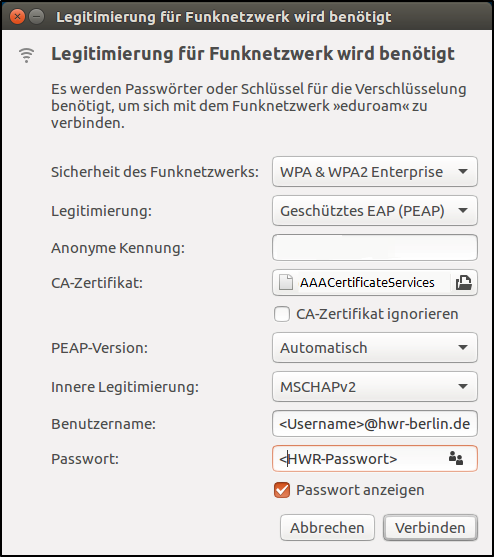This guide describes the manual setup for the Wi-Fi (Eduroam) with the new certificate. Make sure to follow all the listed steps, especially if Eduroam was already set up on the target device, in order to update the configuration properly.
Remove the existing Eduroam configuration
Click on the Wi-Fi icon → Edit Connections → Delete Eduroam.

Download new certificate
Download the new certificate – AAACertificateServices.crt – here: [Link]
Connect to Eduroam
- Select Eduroam from the available Wi-Fi networks.
- Choose the previously saved new certificate.
- Enter your username in the format username@hwr-berlin.de and the corresponding password.
- Make any additional settings as shown in the image.