This guide shows you how to connect to Eduroam Wi-Fi on a Mac. To do so, visit the Eduroam CAT website and download the "mobileconfig" file.
Installation of the Eduroam Profile
Go to the website Eduroam CAT und download the “mobileconfig” file

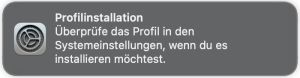
Go to System Preferences > Privacy & Security and select Profiles.
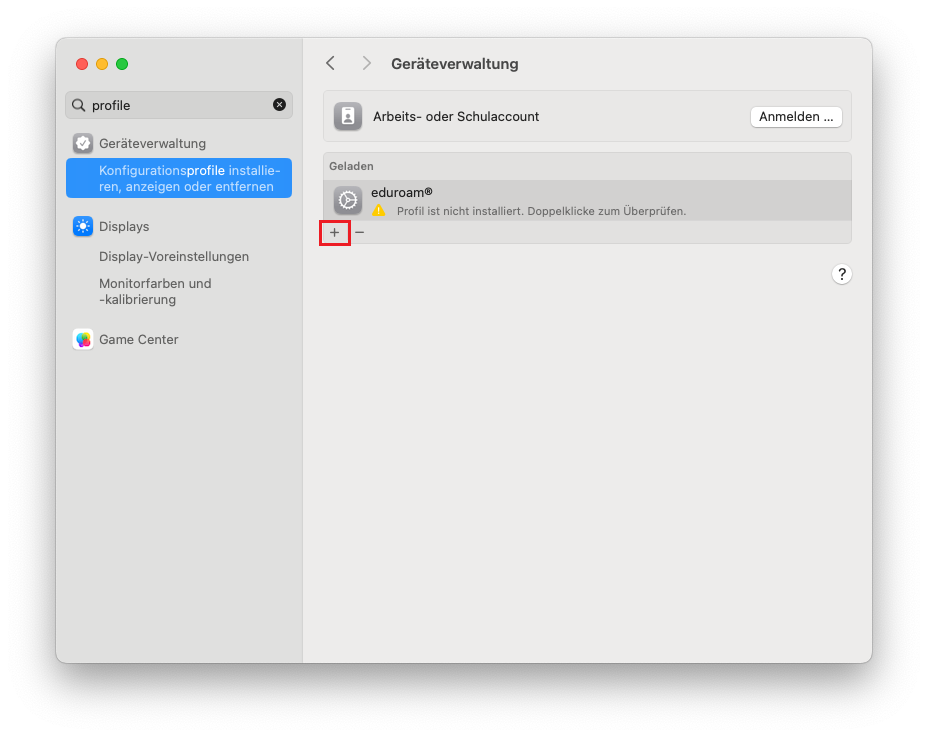
Under Profiles, you will now see Eduroam. Click on the + to install
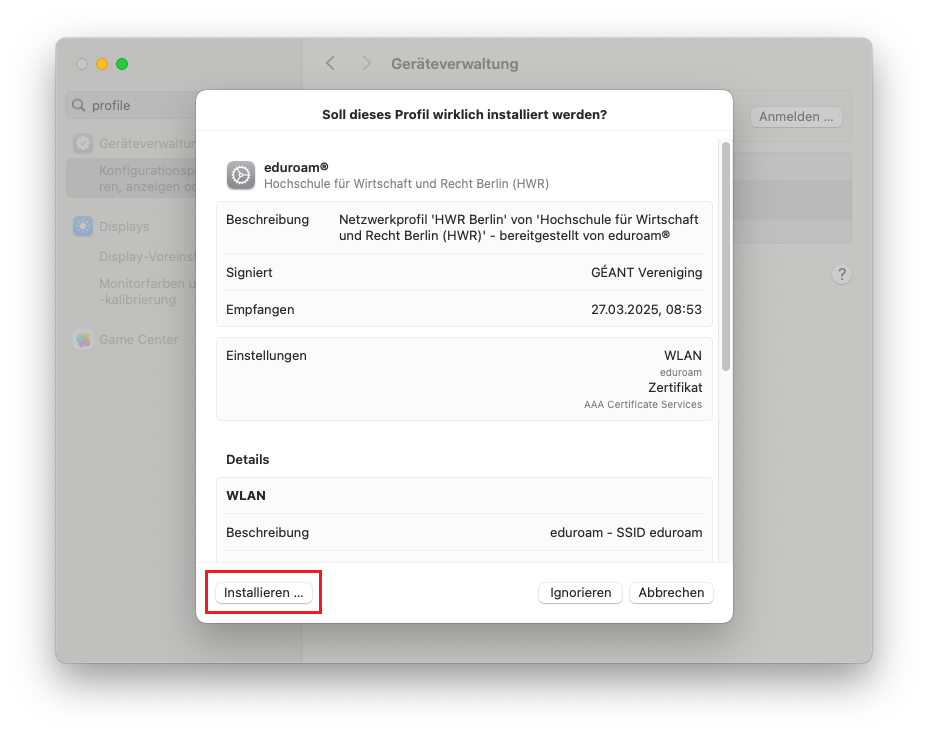
Enter your HWR Account in the format username@hwr-berlin.de and the associated password.
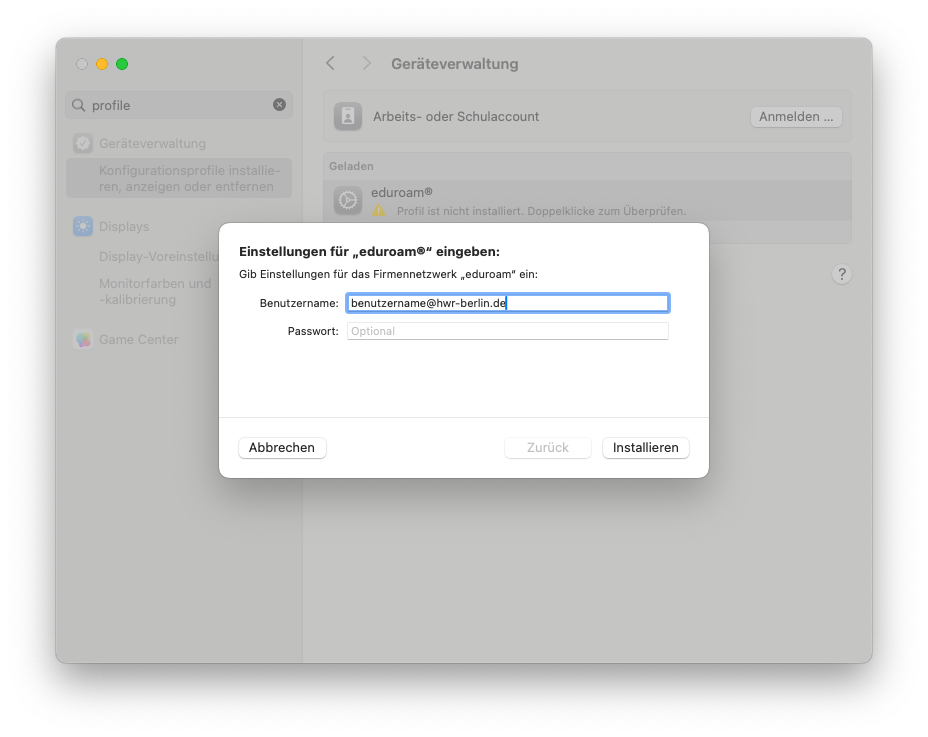
Confirm the installation with your Apple Admin Account on the device

Afterwards the profile is ready to use
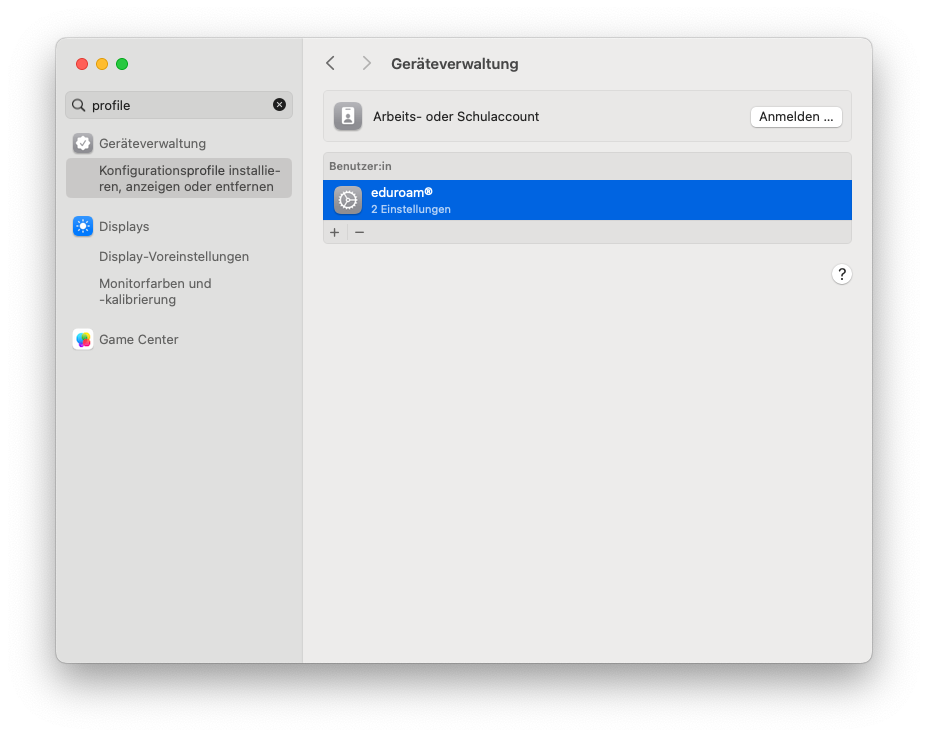
Eduroam WLAN and delete profile
Click on the three dots and select “Forget This Network.”
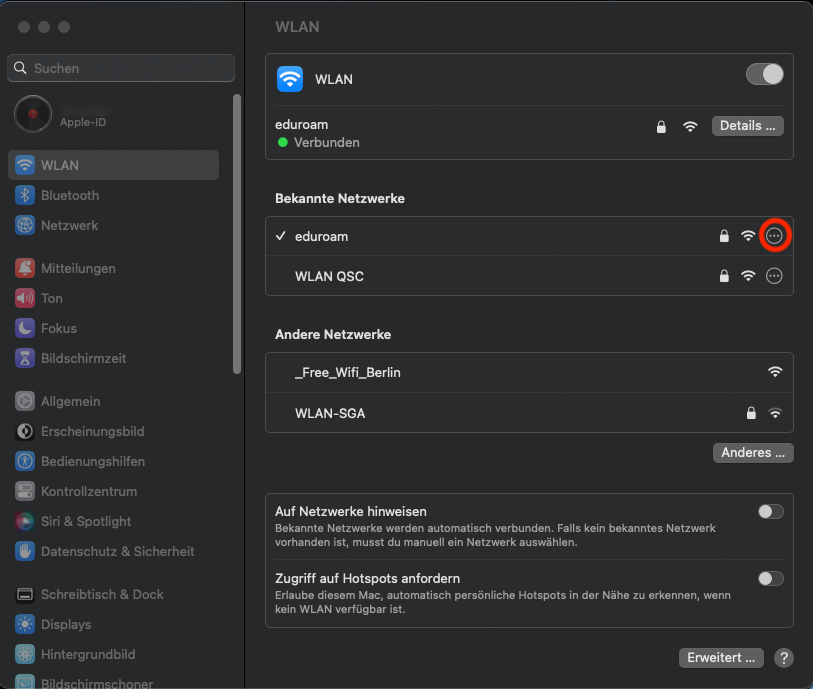
Go to Privacy & Security > Profiles, then select Eduroam and click the minus (-) button to remove it.
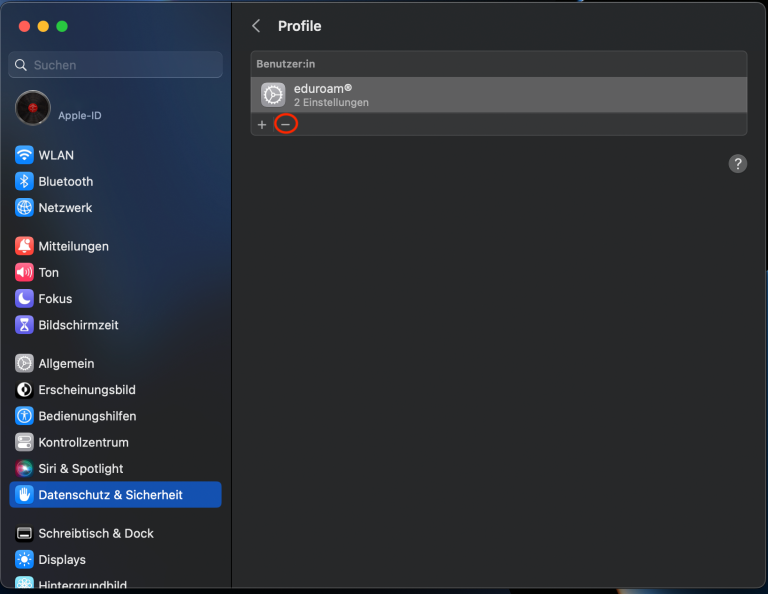
General Informations
The login credentials for the Eduroam Wi-Fi consist of your username”@hwr-berlin.de and the same password that you use for Moodle, Webmail, SAM, etc.
- Employees and full-time faculty: username@hwr-berlin.de
- Students: s_username24@hwr-berlin.de
- Lecturers: e_username@hwr-berlin.de
- Guests, interns, etc.: g_username@hwr-berlin.de