The programmable keys that have not been set up as display keys by your administrator can be used for a range of other functions. These other functions can be programmed by you or your system administrator.
The “User” function currently does not allow filtering by phone numbers and is also unsorted.
Not all listed keys will be available on the phone later. Our standard models 9611G and J169 can provide up to 24 function keys.
Setting up function keys
Log in to the IPO-Self Admin Portal.
(1) Select the menu item ‘Key Programming’ from the navigation on the left.
(2) Select the key to be assigned.
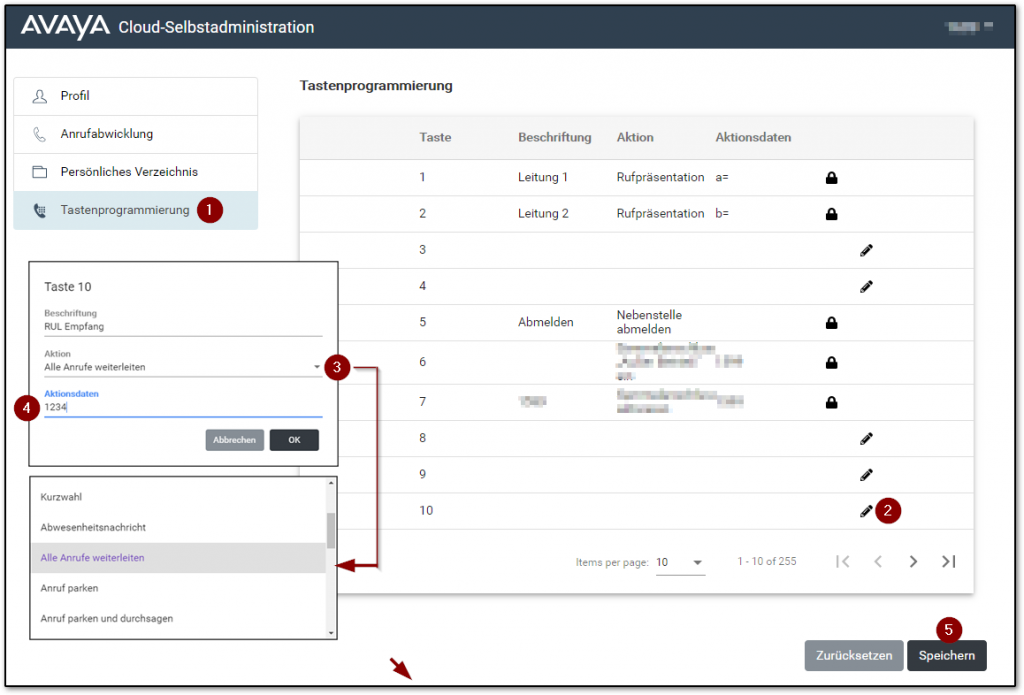
(3) Select the function to be assigned and provide a label that will appear on the phone display later.
(4) Optionally, specify a target – for example, call forwarding to 1234.
(5) Save the settings.
Below is a brief explanation of the most important / most commonly used functions:
- User: A new type of speed-dial function. All users who have already been switched to the new phone system will appear in this list. The user function key has the advantage of allowing you to also see the availability of the participant.
- Forward all calls: Simple call forwarding.
- Group: Calling a group pre-defined by the PBX administrator, behind which multiple connections are hidden (e.g., student advising).
- Speed-dial: In the speed-dial function, any (external) phone number can be assigned.