A digital certificate is an electronic proof of authenticity that, for example, verifies a person's identity. In real life, a certificate can be compared to an ID card. With a digital certificate, the certification authority (CA) is the issuing authority and confirms the authenticity of the certificate.
The digital certificate can be used for the following purposes:
Digital signature of PDFs
Ensures the integrity of the document and the signature
Signing emails
Confirms the authenticity and integrity of an email.
1. Integrate certificate in Outlook
You may have noticed that emails from, for example, university management, IT, or finance are signed. This can be recognized by the red-marked symbol.
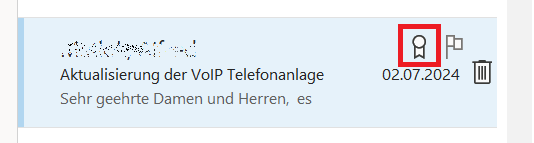
To integrate your own certificate in Outlook, go to the top left and click File -> Options -> Trust Center -> Trust Center Settings
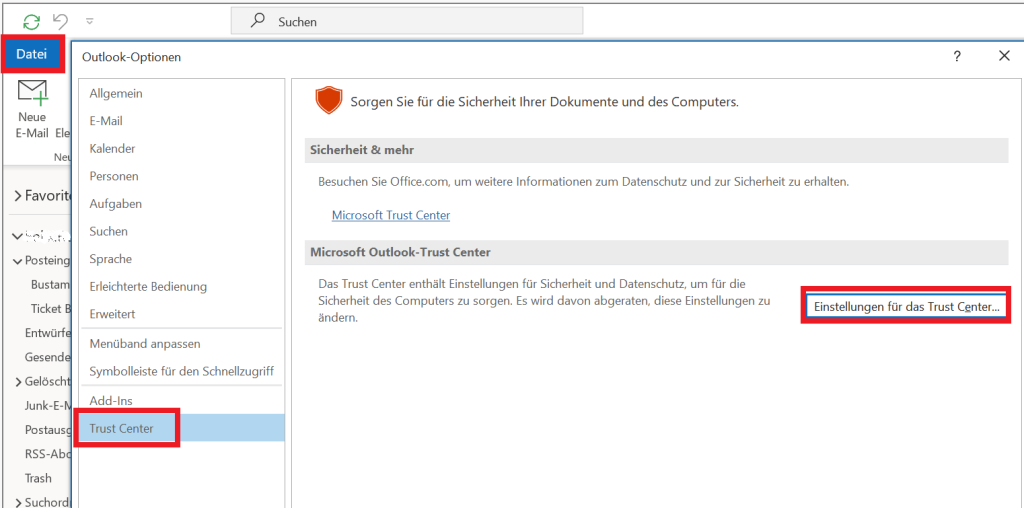
Go to Email Security and then click on Import Digital IDs
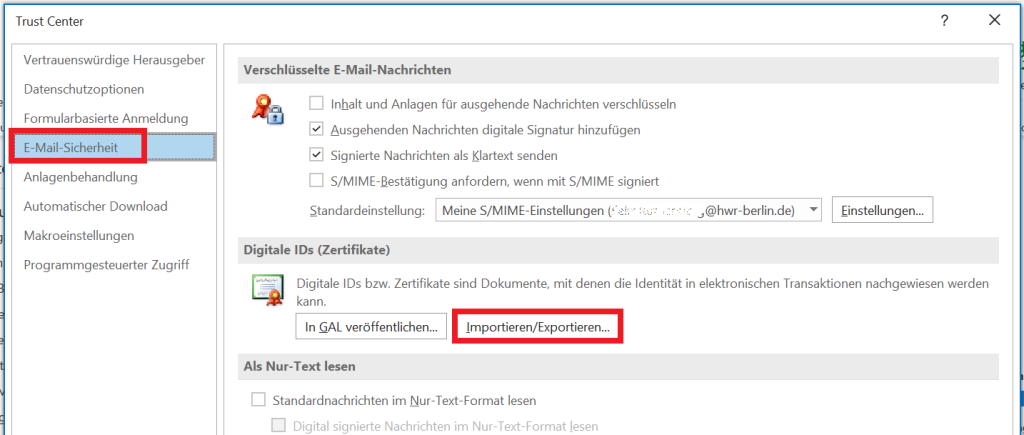
Click on Browse and select the certificate you just created.
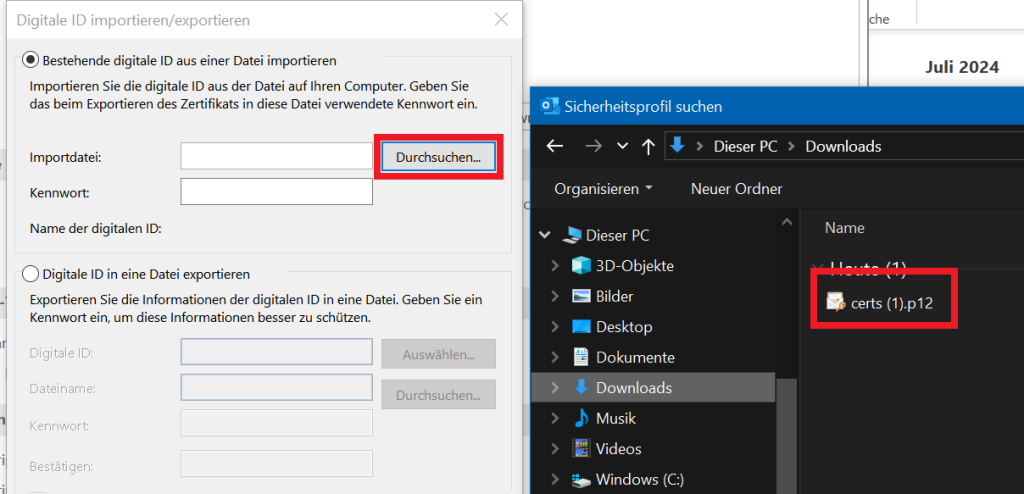
Enter the password you set when creating the certificate.
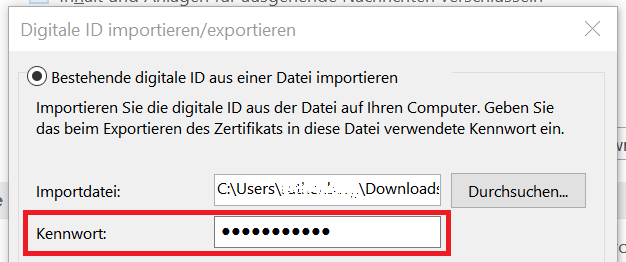
Confirm the import window by clicking OK.
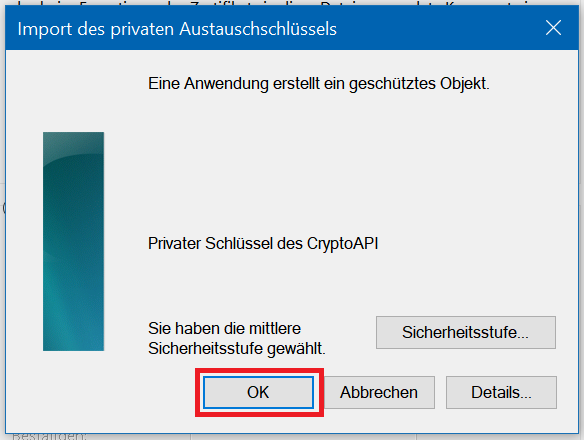
Check the box for “Add digital signature to outgoing messages.” And verify the S/MIME settings.
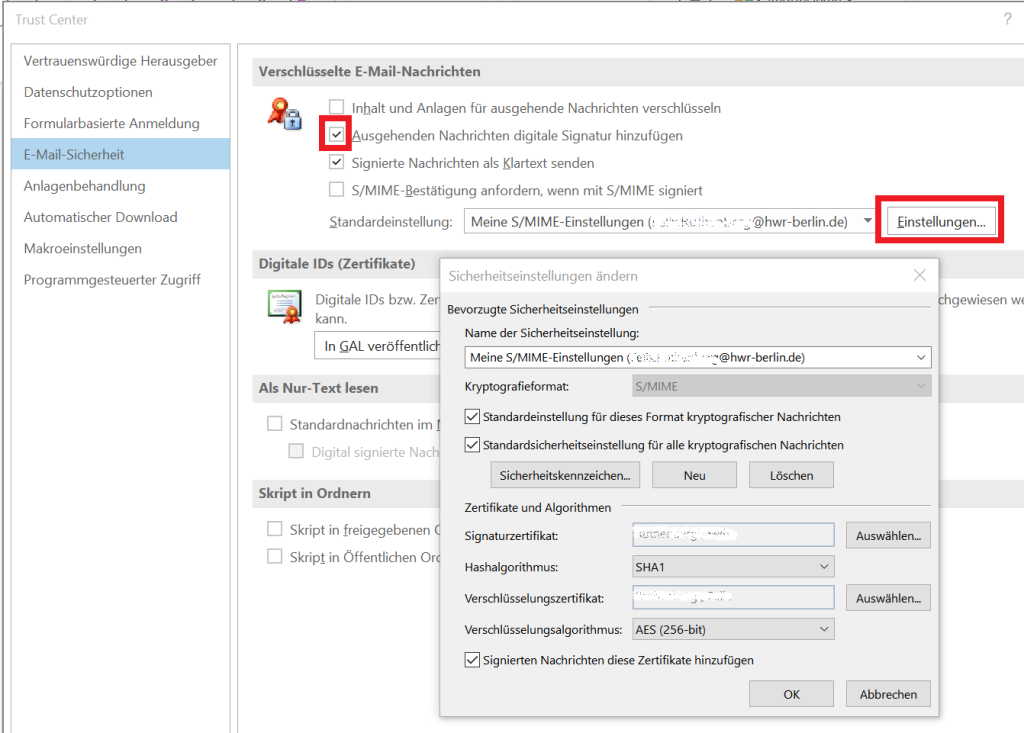
When you now compose a new email and go to the Options tab, the signing should be automatically enabled (highlighted in blue).
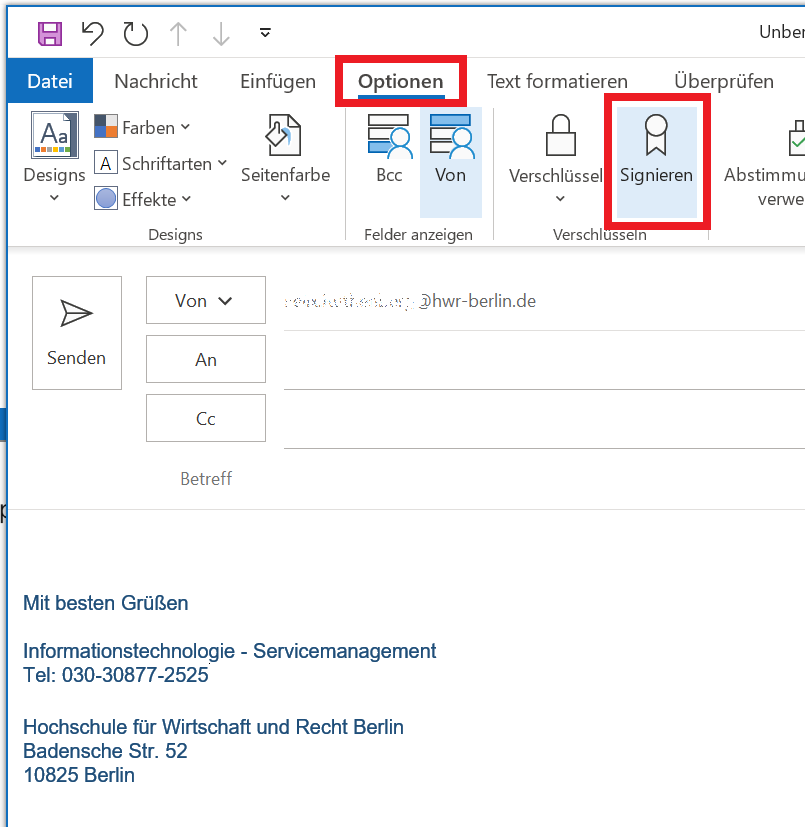
2. Integrate certificate in Adobe Acrobat
Start Adobe and go to Menu -> Preferences.
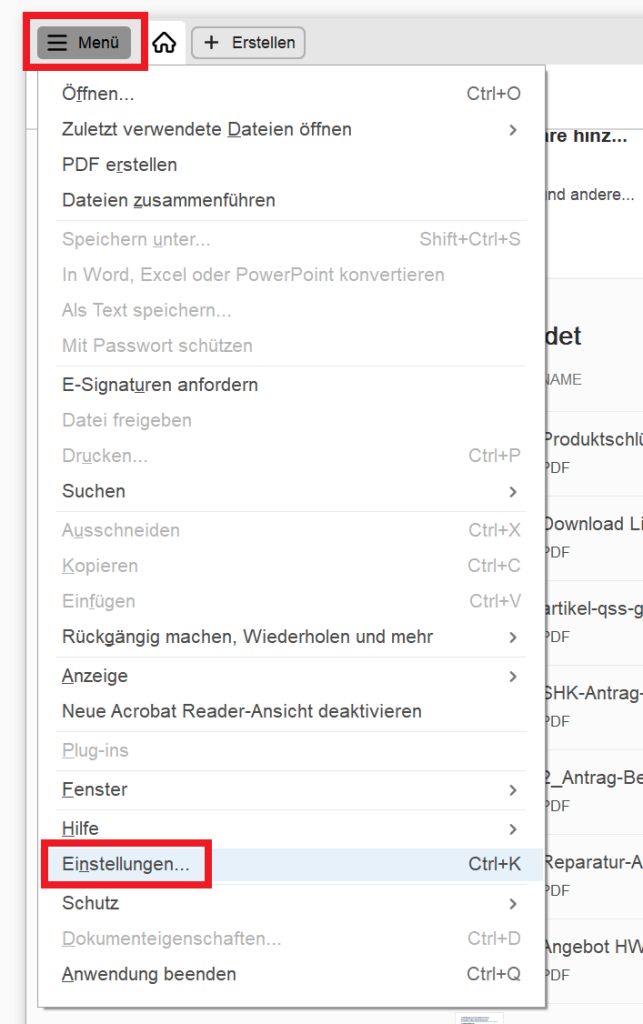
Click on Signatures and then on “Add more identities and trusted certificates.”
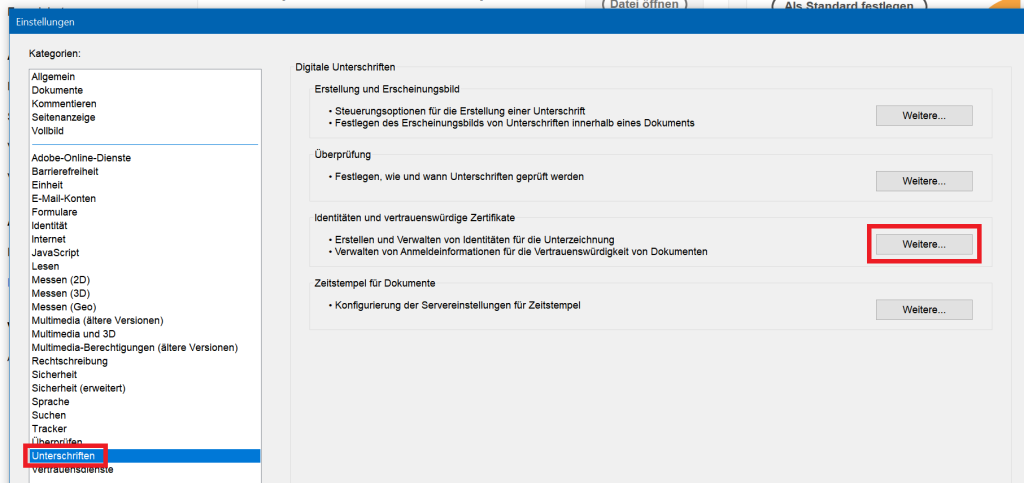
Click on Digital ID Files. Your certificate will be listed here if you have already integrated it in Outlook. Click on the certificate, then click the pencil icon at the top to use it for signing.
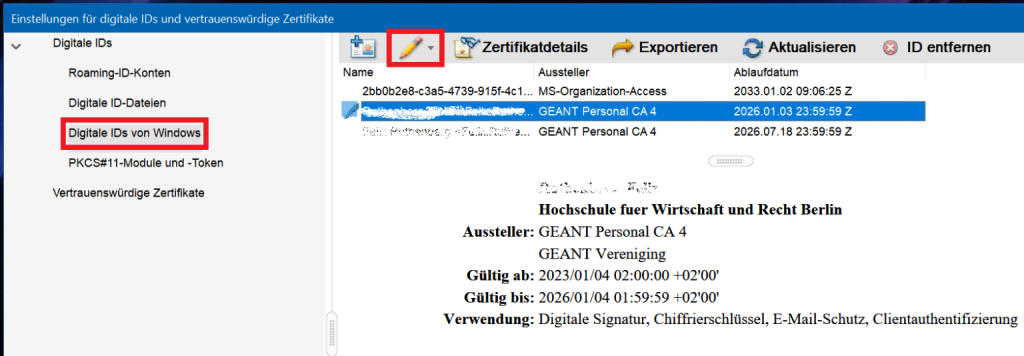
Click on “Use for Signing.”
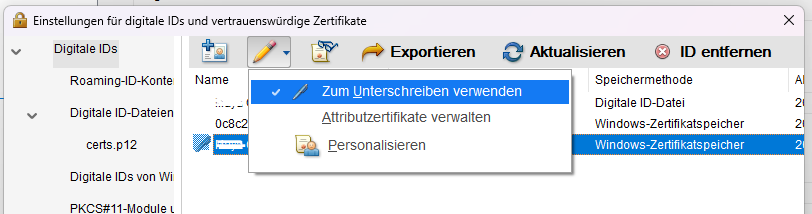
To sign a PDF document, go to All Tools and Show More.
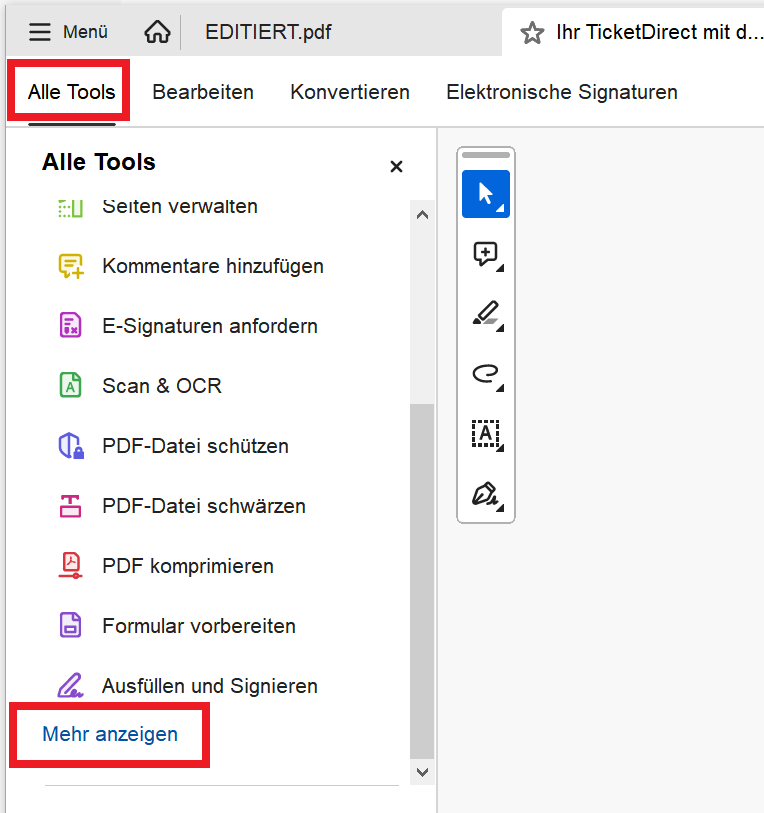
Select “Use a Certificate.”
“Fill & Sign” is incorrect.

Click on Digital Sign and drag with the left mouse button in the document to the area where the signature should appear.
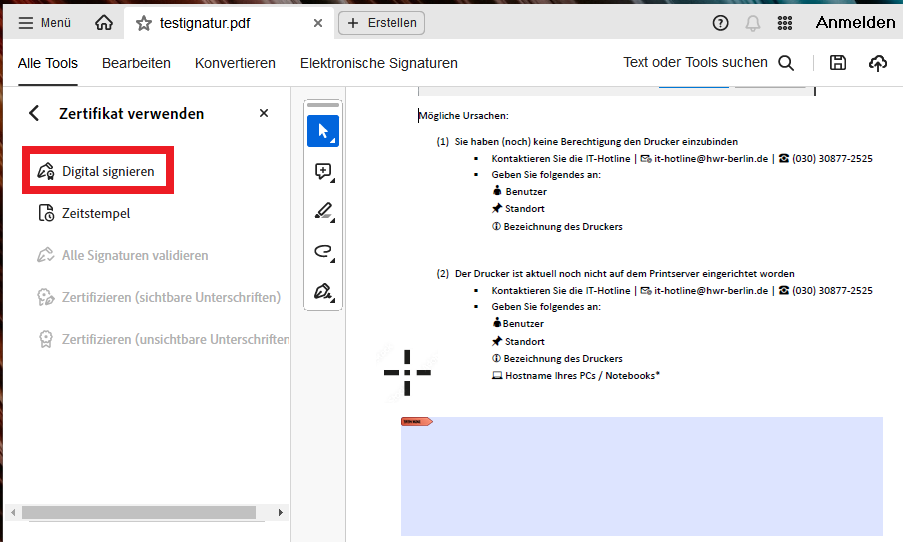
Confirm the selected certificate.
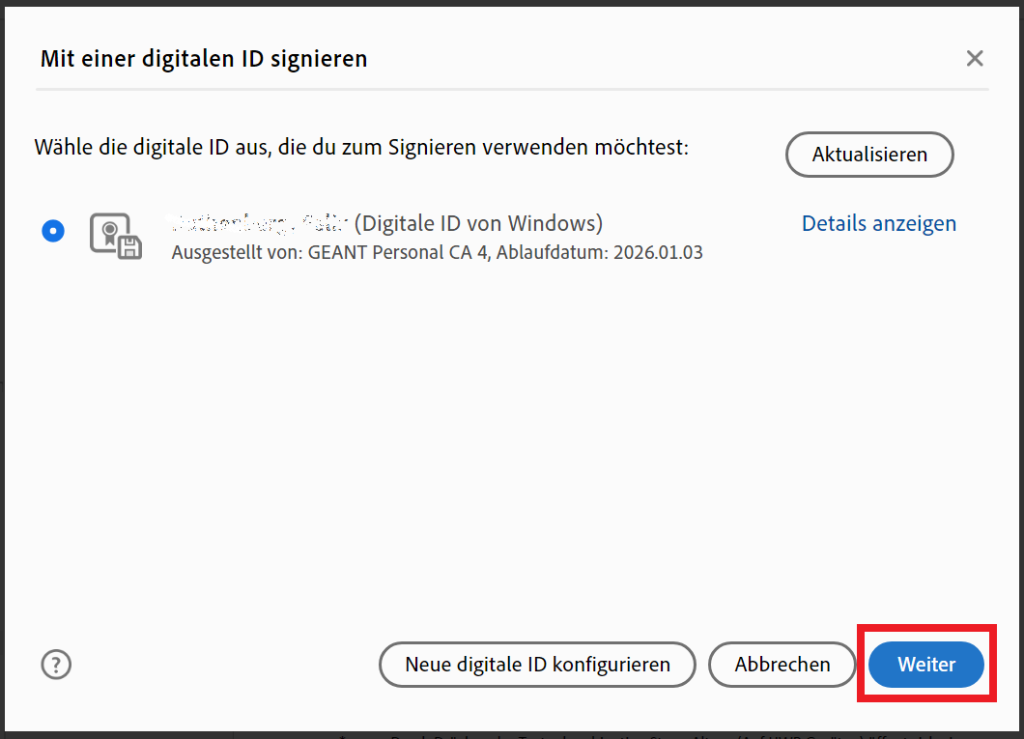
Allow the process to complete. After that, the PDF document is fully signed and can be saved.
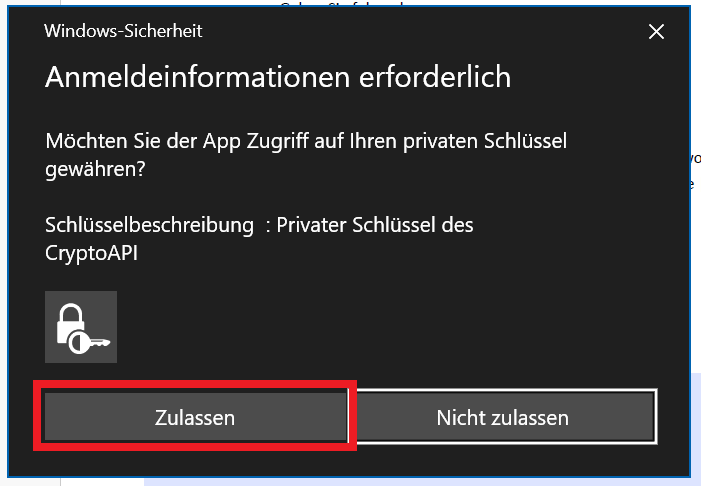
Note: If you use Outlook and Adobe Acrobat via the terminal server, you must also set up the certificate in both programs on the terminal server.
Note for users of shared mailboxes:
Please be aware that you cannot use the certificate for outgoing emails sent from a shared mailbox. There are two possible solutions:
- You can disable automatic signing for each individual outgoing email from a shared mailbox.
This can be done via the tab New Email > Options, where you deactivate the Sign option. - Alternatively, you can disable automatic signing of outgoing emails as follows:
- On the File tab, select Options > Trust Center.
- In the Microsoft Outlook Trust Center, select Trust Center Settings.
- On the Email Security tab, under Encrypted email messages, uncheck the box Add digital signature to outgoing messages.
If needed, you can manually enable the digital signature again for each individual outgoing email from your personal HWR mailbox.
This works via the tab New Email > Options > Sign.