This guide will walk you through the initial steps with your phone — signing in to the phone and signing in to the IPO-Self Admin Portal.
You will receive your login credentials for the phone via email.
Sign-in on the Phone
- Press the “Anmelden” button in the top right corner of the display.
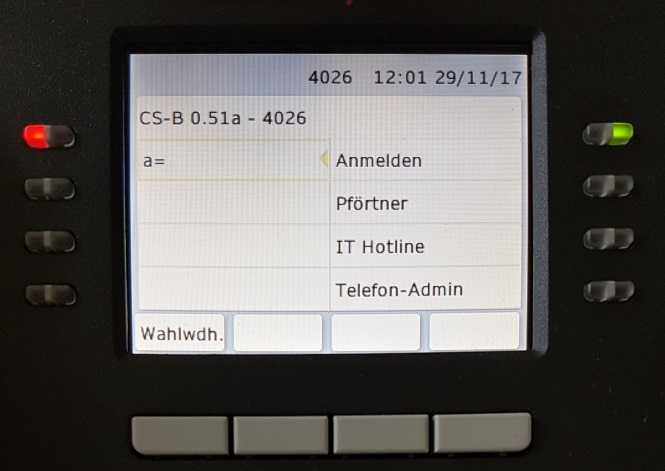
- Enter the extension (your direct dial number) using the number keys and confirm with OK or Next.
- Enter the security PIN and confirm with OK or Next.
- Forgot your PIN? Set a new PIN in the IPO-Self Admin Portal.
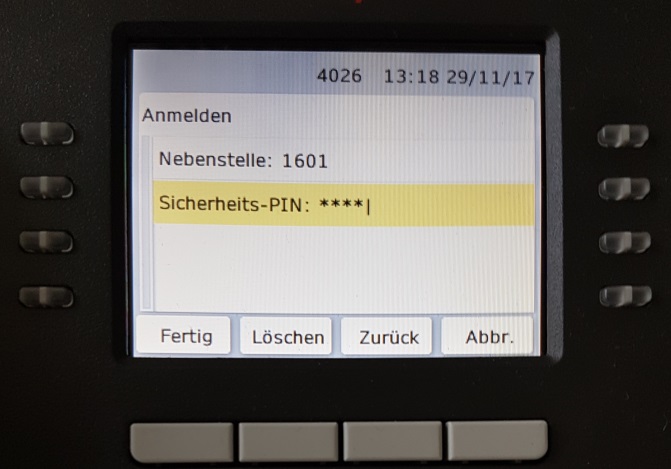
You are now signed in to the phone with your extension.
Sign-in to the IPO-Self Admin Portal
Click on the following link to access the IPO-Self Admin Portal.
- Enter your HWR user account.
- IMPORTANT: Passwords are only valid for VoIP telephony — no synchronization!
- Forgot your password? Contact support.
- During your first login, enter the initial password.
- If necessary, change the language to German.
- After clicking the login button, you will be prompted to create a new password for signing in to the IPO-Self Admin Portal.
- Password policy:
- The password must be at least 12 characters long.
- The password must contain at least 2 of the following character types: uppercase letters, lowercase letters, numbers, special characters [#, *, etc.].
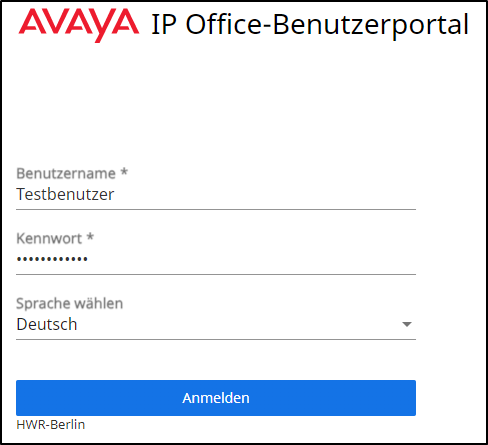
Guides about Telephone
Telephone Admin
☏ +49 30 30877 1298
✉ telefon-admin@hwr-berlin.de