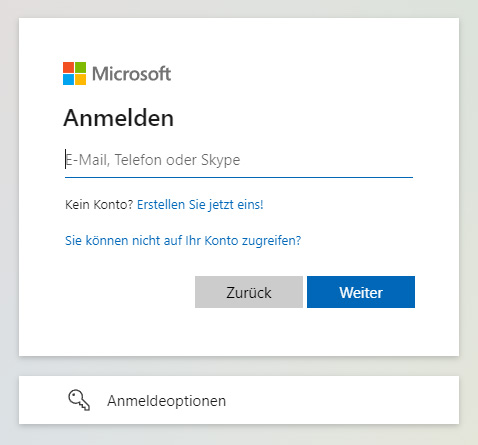HWR Berlin provides Microsoft 365 for professional use to all students, professors, employees and external lecturers. However, the functionality of the Microsoft 365 account varies depending on the user group.
Students, Professors, Employees
- The installation is possible on up to 5 devices
- Online use of most Microsoft 365 apps in any browser
- Download and local installation of Microsoft 365 apps for Windows and macOS systems, as well as mobile systems, based on Android and iOS
External Lecturers
- Online use of most Microsoft 365 apps in any browser
- Download and local installation are not possible
MS 365 Login/User Data
Available Programs
Word
The leading software for word processing for professional documents. Easy to use, with extensive features for formatting, collaboration, and more.
PowerPoint
Present your ideas with Microsoft PowerPoint. With intuitive tools for design, animation, and collaboration. Create impressive presentations with ease.
Excel
Spreadsheet, data analysis, calculations, and visualizations. Powerful features for businesses and personal users, easily accessible and efficient.
Outlook
Optimize your email workflow with Microsoft Outlook and utilize its integrated calendar, task, and contact features.
OneNote
Note-taking and organization software for your ideas, projects, and notes. Seamless integration with other Microsoft apps for a smooth workflow.
OneDrive
Access your files from anywhere with Microsoft OneDrive: The secure cloud storage solution provides you with 1 TB for your documents, photos, and videos.
Self-learning course for MS Office
In Moodle, the E-Learning Center offers self-learning courses on MS Office 2021 products. There are extensive videos for the topics of Word, Excel, PowerPoint, Outlook, and OneNote to facilitate self-directed learning. We wish you much enjoyment in exploring the courses.