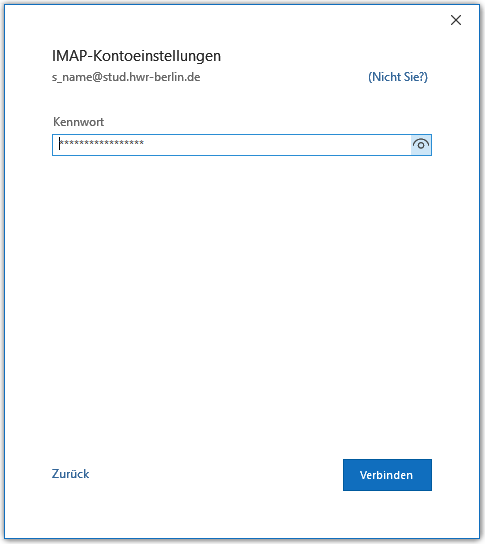This guide explains how you, as a student or lecturer, can integrate your HWR Berlin email account into your personal Outlook.
For employees, you can find the guide here.
Click on “File” in the top left corner in Outlook.
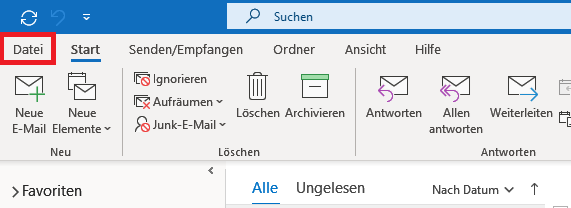
Click on “Add Account.”
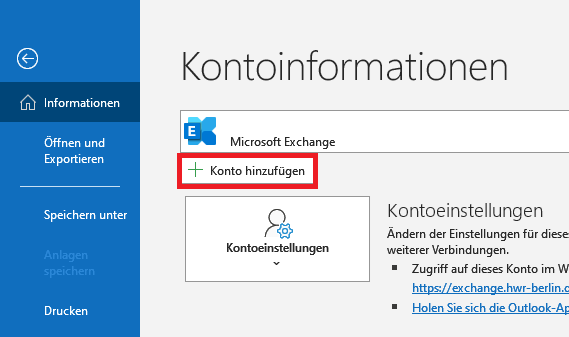
Enter your email address, expand the Advanced Options, and check the box for “Let me set up my account manually.”
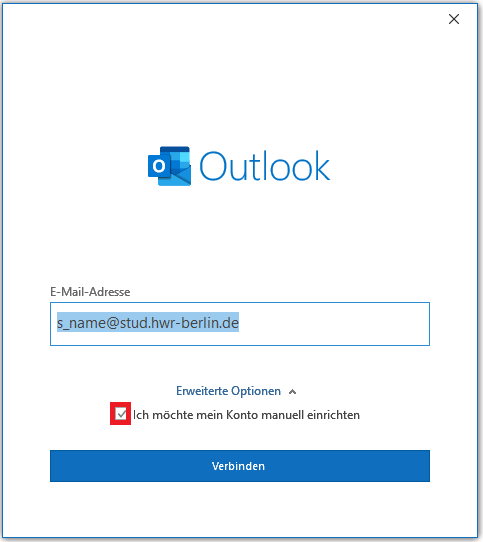
As a student or lecturer, select the connection method IMAP.
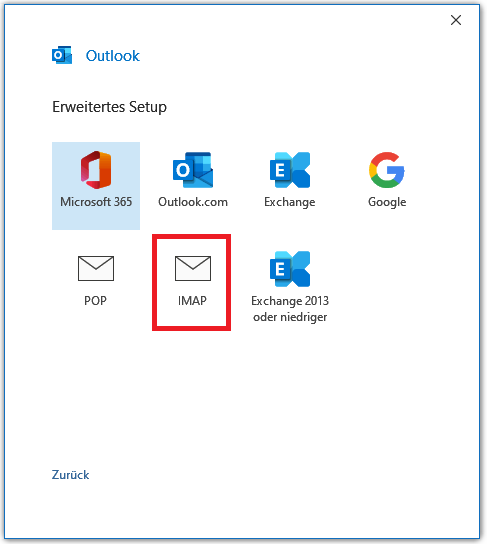
Now enter the following connection information:
Incoming server: imap.stud.hwr-berlin.de
Port: 993
Encryption: SSL/TLS
Outgoing server: smtp.stud.hwr-berlin.de
Port: 465
Encryption: SSL/TLS
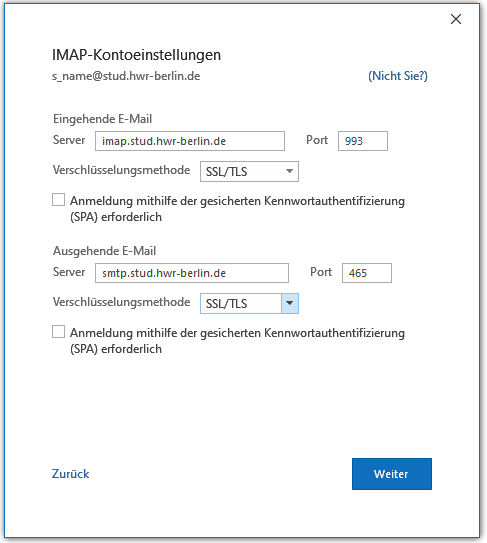
In the last step, enter your password and click on Connect.
After that, your HWR email account will be integrated into your Outlook.