-
Online Surveys (Limesurvey)
With Limesurvey, HWR provides a data protection-compliant and browser-based software for creating questionnaire-based surveys, e.g., for scientific theses. New service starting April 1, 2026 Limesurvey Online survey tool for scientific applications 24/7 except during maintenance times All members of HWR Berlin Service type: Standard +49 (0)30 30877-2525 und it-hotline@hwr-berlin.de
-
Moodle 5.0 is coming! Update in November 2025
The new version Moodle 5.0 was officially released in April 2025. With this major release, the learning platform is more powerful, modern, and user-friendly than ever before. The update to Moodle 5.0 will take place at our university on November 24, 2025. We would like to inform you now about the planned steps and opportunities…
-
Video series AI – Basics
A five-part video series explains key aspects of artificial intelligence in an easy-to-understand way. Topics range from technical basics and social issues to practical applications in organization, creativity, and research. The focus is not only on opportunities, but also on challenges: How can AI be used responsibly? What ethical, legal, and cultural issues do we…
-
HWR Cloud
Easy data exchange between students, lecturers, employees and for collaboration in internal/external projects. Everyone with an HWR account has access to the cloud and receives 25GB of storage space. The Advantages These instructions are divided into 2 sections Install Nextcloud Employees at the HWR have the Nextcloud desktop client already installed or can ask the…
-
Unipark is back online
Unipark is now available again. Login and access to surveys are possible again. We apologize for any inconvenience caused to all users during the downtime. For any requests for deadline extensions, we hereby confirm that Unipark was unavailable from May 21 to June 5, 2025.
-
MS365 login with 2FA/MFA
To increase security when logging into MS365 for HWR Berlin students and employees 2-factor authentication or multi-factor authenticationthe will be mandatory. This is only necessary for logging in to Microsoft services.Moodle, SAM, Webmail (OpenXchange) etc. will continue to work with the usual username & password login. Log in to Microsoft365 / Office.com username@hwr-berlin.de> not your…
-
Microsoft365 2FA/MFA self setup
To increase security when logging into MS365 for everyone at the HWR Berlin, securing your account with a second factor or multi-factor authentication will be mandatory in the future.You should already be familiar with this procedure from online banking etc. 1. Install a 2FA/MFA app We recommend the Microsoft Authenticator, but there are also other…
-
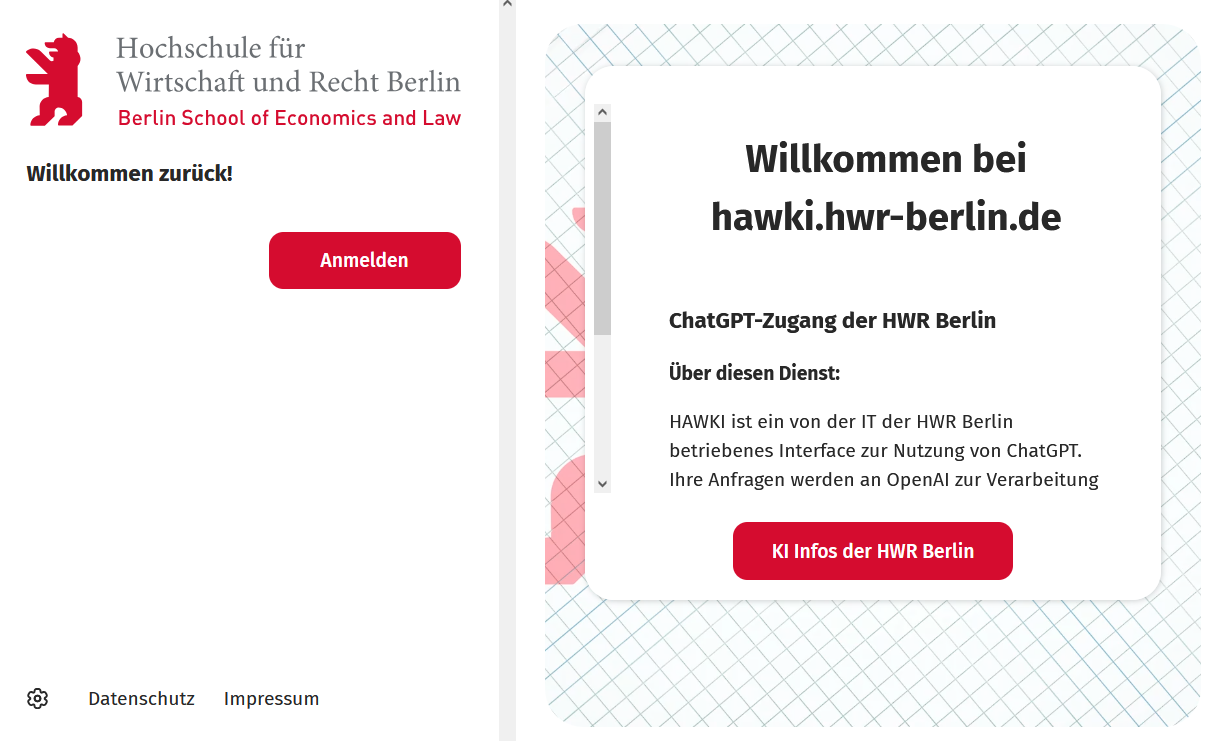
HAWKI – AI at the HWR Berlin
The HWR Berlin would like to give all members of the university the opportunity to engage constructively with generative artificial intelligence. With the start of the winter semester 2024/2025, a new IT service, HAWKI, will initially be available to teachers and students, providing data protection-compliant access to the GPT-4o (Open AI) language model via the…
-
New Certificate Provider
After Sectigo terminated the contract with GÉANT (European research and education network) unscheduled as of 01/2025, a new provider was found. DFN has commissioned HARICA, an established trust service provider from Greece, to provide browser-based certificates. HARICA is part of the Greek university network GUnet and has been supported in all operating systems and web…
-
Wi-Fi for ChromeOS
This guide describes the manual setup of the Eduroam Wi-Fi with the new certificate on a device running ChromeOS. Set up Wi-Fi for ChromeOS To set up Eduroam for ChromeOS, click on the following link. You will be directed to the configuration assistant page. HWR Berlin will be selected as the home organization, and ChromeOS…