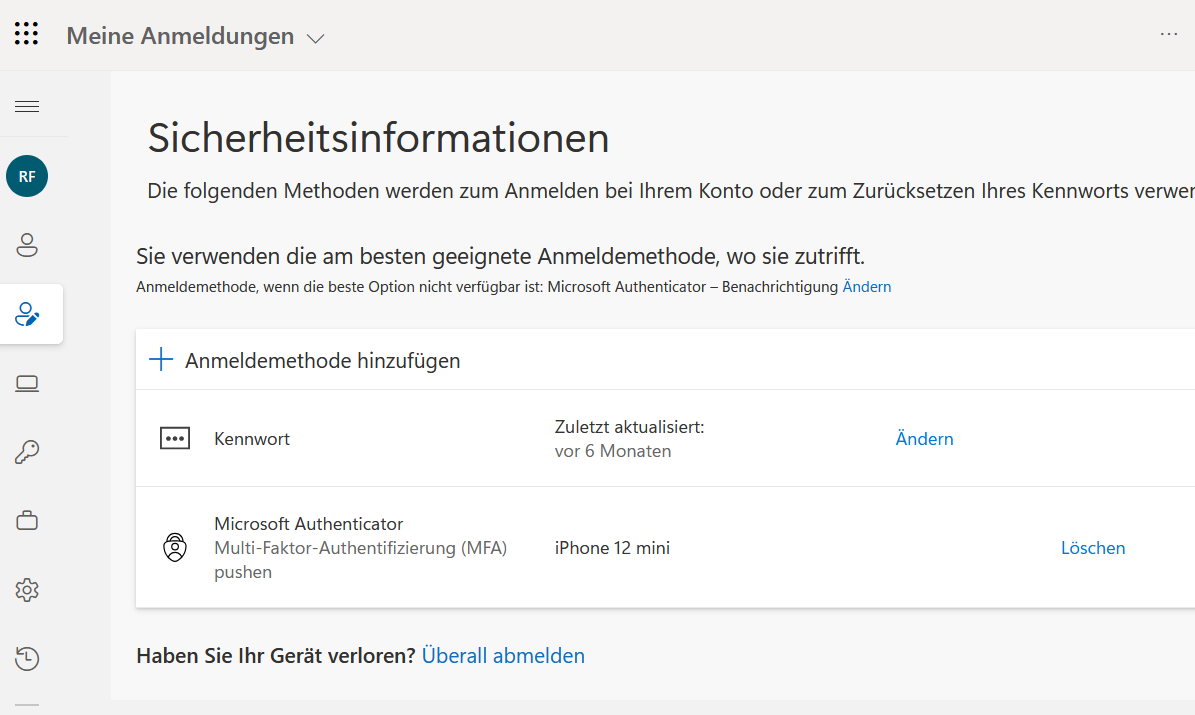To increase security when logging into MS365 for HWR Berlin students and employees 2-factor authentication or multi-factor authenticationthe will be mandatory. This is only necessary for logging in to Microsoft services.
Moodle, SAM, Webmail (OpenXchange) etc. will continue to work with the usual username & password login.
Log in to Microsoft365 / Office.com
username@hwr-berlin.de
> not your email address
> not only the username
> without “stud”
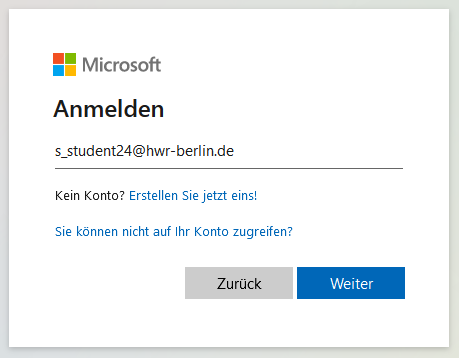
2. Enter you HWR Account password and continue
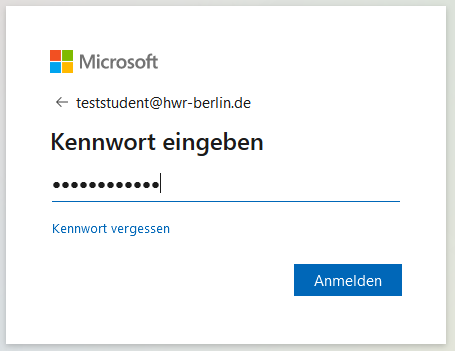
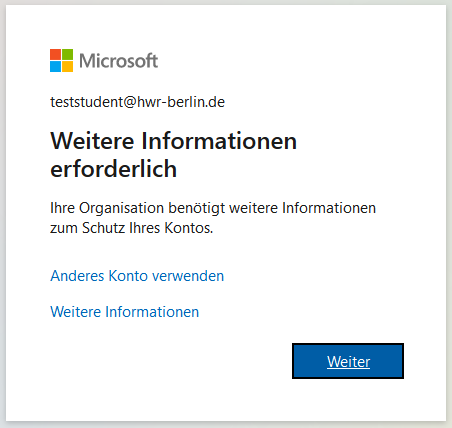
3. Choose the method
You have 2 different methods to secure your account.
- Microsoft Authenticator (preferred)
- different Authenticator App like Google, Bitwarden, FreeOTP, Twilio
- Hardware token or OTP
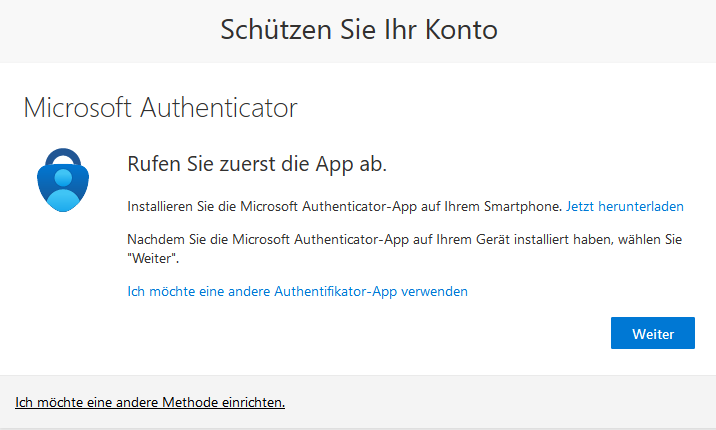
4. Scan the QR Code and link your authenticator app
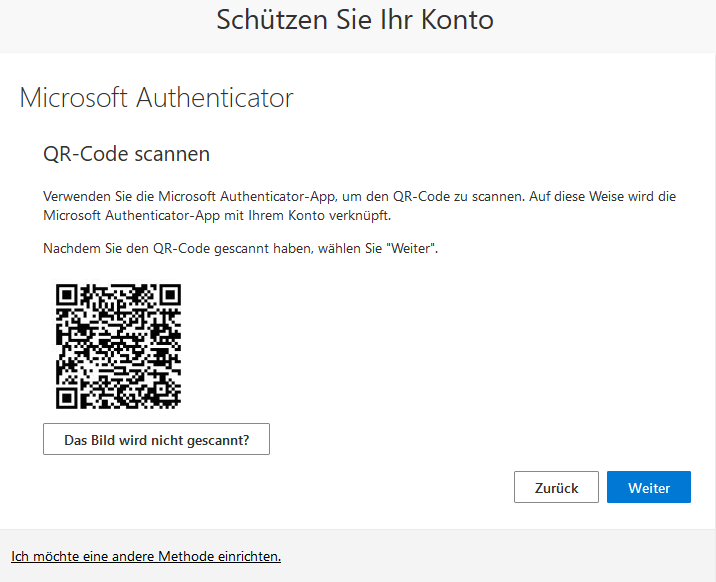
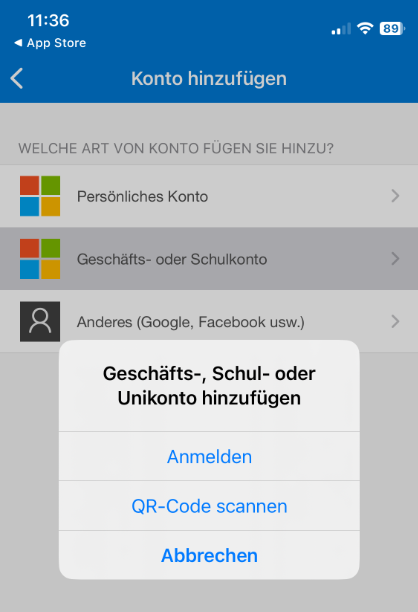
5. Enter the test code and verify
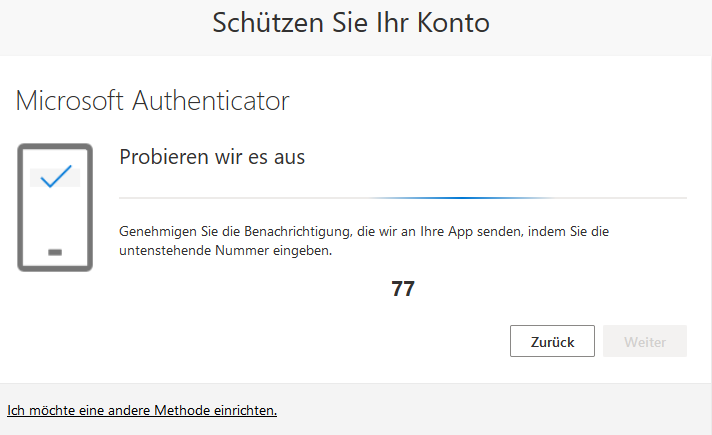

Afterwards the Microsoft Authenticator is set up
You must now enter the code from the Authenticator app in addition to your HWR account data every time you log in to Microsoft365 on a new device.
You will always receive a push message on your smartphone if there is an attempt to log in with your account data. If this happens and it is not you (!), please change your HWR password immediately, as your account is probably already known to third parties!
Alternatively, please contact the IT hotline to block your account.
Please make sure that you do not use old versions of the Authenticator apps and update them regularly. With older Authenticator apps, it is often not possible to add a new account!
If you have lost or replaced your smartphone or deleted the Authenticator app and the integrated account, please contact the IT hotline in person. We can then reset your 2FA/MFA status.
New device or device lost
If you get a new smartphone, it is helpful to activate the Microsoft Authenticator on the new device beforehand.
- Log in to the Microsoft account management website
https://mysignins.microsoft.com/security-info - Click on +Add login method
- Follow the instructions like above from point 3 onwards for the initial setup on your new or second smartphone